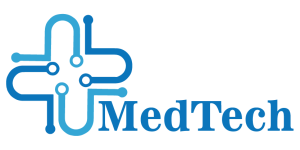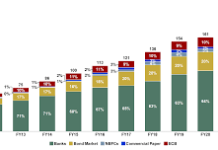The term Application refers to Software which is a set of instructions or code written in a program for executing a task or an operation on a Computer. Applications play a vital role in a Computer as it is an end-user program that enables the users to do many things in a system. The application programs are designed and developed to run in a System Software which is an Operating system. An Operating System is system software that enables all the applications programs to run and execute various tasks in a Computer system. The GUI-based applications carry out various tasks on a Computer like creating documents, playing games, browsing, and many more.
Application software is the end-user program designed to enhance productivity in various fields of work. The applications are used for creating documents, spreadsheets, databases, and publications, doing online research, sending email, designing graphics, running businesses, and also playing games. Application software is designed to perform a specific task and can be as simple as a calculator application or as complex as a word processing application. The applications are designed with built-in functions and properties so as to easily carry out all the operations. One of the most popular and widely used applications is the Microsoft word processor where you can do calculations, copy, paste, delete and add colors and pictures, change the appearance by using its built-in properties. Not only Word processor applications but there are several other productivity programs like Graphical software, Photo studio, Antivirus, and many more that are packed as Application software.
Application Software can be divided into two broad categories are System Software and Applications Software.
- System Software is a program designed to manage all the hardware resources and also runs the applications programs in a Computer. It is mainly of two types are the Operating system and utility software that is installed with the Operating system. The Operating system and utility programs are written in such a way to function independently because they are not user-oriented. It always runs in the background and executes all the operations on a Computer. But there is some system software that is used by the end-users like a Device Manager which is found on the Control panel. Operating systems like Windows, Mac, Linux, and UNIX are the best examples that manage all the programs in a Computer. Since there are other systems software’s that help the OS to perform all the tasks like BIOS (Basic Input/output system) that manages data flow between OS and other attached devices such as keyboard, mouse, hard drives, etc. The boot program loads the Operating system to RAM, an Assembler takes basic instructions and converts them to machine language to perform operations and a Device manager controls all the devices attached to Computer. The utility software’s like disk derangement, system restore, compilers, and debuggers are also installed on the Operating system software.
- Application Software is a program or a group of programs designed for the end-user to perform a specific task on a Computer. The user directly interacts with the application programs for performing a task in a system. Some of the applications software’s are browsers, e-mail clients, word processors, spreadsheets, database programs, and many more that have various built-in functions to be used.